Enter Pono
Well, it happened.
I got my Pono player.
For those of you not keeping track, Pono is a music service, a portable digital audio player, a lifestyle experience, and more, that’s supposed to revolutionize the entire industry. No, the entire world. Because, my friends, you have not been hearing your music. No! At least, not all of your music. And once you do, your world will change. Never mind the Loudness Wars. Or whatever travesty marked the 1980’s and 1990’s for studio mastering. Forget that stuff. Because the real problem is that bits are being left on the table, and you aren’t hearing the real deal with that iPod of yours.
That’s my caricature of the argument Neil Young laid down over a year ago in defense of his efforts around spearheading a mass-market friendly “high-resolution audio player”. Pono was billed as an iPod on steroids, and be the answer to the question “what happened to the music?” Apparently, people are asking that. I dunno. Maybe they are. The assumption is that MP3 files are somehow massively degraded and that while iTunes may well have disrupted audio as an industry, it didn’t do it any favors when it came to the sound quality of the music we all enjoy. Or, used to enjoy.
To be honest, the argument is easier to ridicule than it is the dismiss, because I think Young is right. I do think sound quality has tanked in recent years. As the average consumer uses equipment that’s ever-more-shitty, it’s really no surprise that the sound quality of the tracks mastered for such gear has slid right along with it. Which is the chicken and which the egg is irrelevant at this point — both suck, and no dishes served with either ingredient will satisfy.
Maybe it’s just me, but I do find it interesting that Young completely ignored (and to almost a fault, still does) the entire “cottage industry” that’s sprung up over the last decade, addressing this issue pretty much directly, but put that aside for the moment. The point, for audio enthusiasts (and for musicians, but perhaps a bit less directly), is that Young’s project could be seriously helpful to raise awareness for a hobby that’s been in decline for the better part of 20 years. Star power has its advantages. And to that end, I toast Mr Young’s health and success.
So, anyway, I ordered my Pono earlier this year. I opted for the “Artist Signature Series”, and picked out CSNY — mainly because I had intended to give it to my wife as a present. Yeah, she’s a huge fan. Anyway, it arrived only a couple of weeks past their October target (and way earlier than the Spring 2015 delivery dates that were rumored to be in the works).
It showed up in a nice, if flimsy bamboo box that I promptly destroyed by stepping on it. Whoops. Inside the box (prior to destruction) was a silver/bronze-ish triangular player with CSNY stamped on it, a cable, a handsome leather carrying case and a tiny microSD card with some CSNY high-res music on it.
It’s kinda hard to find specs on this player, so I have no idea what the output power rating is, but I’ll say that the first attempt I made, with the HiFiMan HE560 headphones, was met with a maxed out volume control. Note also that it’s got an almost absurdly high 5Ω impedance rating, apparently, so your low impedance IEMs are not going to be a match. I’ve been using it since with my 35Ω Ultimate Ears Reference Monitors and the 100Ω Audeze LCD-3 (Fazor) headphones and have had much better luck.
First impressions
I don’t have much experience with JRiver as a file/device management system, so the Pono-specific version I had to download to work with the Pono player was a more than a little alien. After failing to find it wildly intuitive, I decided to table it and just fiddle with the tunes already on the player first.
I have no idea if it’s common, a freebie, or if I just missed a memo, but it was fun to find the microSD card. Mine came with Déjà Vu on it, in what I presume is high-res. I don’t have another microSD card reader, so I haven’t been able to check, but whatever. It’s a nice addition, and it got me off the ground pretty much immediately.
Here’s the first thing that jumped out:
Detail retrieval is excellent, and on par with some of the very best digital audio players on the market today.
I mean that. I spent a little time A/B testing it with my reigning detail champ in the portable arena, the Astell&Kern AK240 ($2,499), and “inner detail” wasn’t what separated the players.
In fact, not much did.
All in all, I (still) find the AK240 to be the most consistent performer I’ve ever encountered in the digital audio player space — it just has this absolutely amazing top-to-bottom cohesiveness. Using it as my yard stick and comparing it to the 6x times less expensive Pono, I heard a more natural and extended top end. Cymbals lingered a bit longer in their brassy decays. Bass had more punch, more texture. The mid-range had better 3-D sound-staging.
Also, I find my Pono player a bit lean by comparison to the AK240, and by extension, that’s definitely more lean than the Calyx M ($999). On a similar note, I felt that there was a relative thinness in the mid-range that was noticeable when compared to both other players. Yes, Pono has commendable top-end air and solid bass — that’s all plusses. Decays are very satisfying, even if they simply don’t linger as long as they do on the bigger, heavier and more expensive player. Bass has impact, but doesn’t quite have the thunderousness. Tonally, the Pono just seems to present a little less meat on the bones.
That said, the gaps between these more expensive players were most notable in how much not bigger they were. Honestly, I expected the Pono player to get smoked. But … well. Playback is another thing. And here, the actual sound I was getting showed that whatever is in the player has what it needs to get the job done. And then some. For $400, I’m having a very hard time serious finding fault with what I’m hearing here.
So, here’s my first conclusion: if the goal was to “introduce the world to better sound”, the Pono could win an Academy Award. Likewise, if I were to gift Pono to someone — someone I cared about but who isn’t deep into high-fidelity gear — I’d feel really good about the experience that I know they’d be getting out of it.
It’s very much looking like Ayre, the design team behind the Pono’s digital bits, took the pitch from Pono and smacked it out of the park.
Usability, on the other hand … well, lets just say at this point that my first impressions found the sound quality to be “very accomplished.”
I’ll leave it there.
PTA Contributor Paul Ashby, however, has been working through his own Pono experience over at Anything But MP3. His comprehensive review can be found below:
- PonoPlayer Cometh – with JRiver as an Interface
- Pono – Part One: The Unboxing
- Pono – Part Two: PonoMusic World software
- Pono – Part Three: The PonoPlayer
- Pono – Part Four: Followup
















I found the Pono to sound good, but not at the level reported above. I spent time comparing the Pono to a Parasound Zdac ($550). The Zdac was a big winner. I will give you that the Pono does more, but the sound is lacking for placement in an audio system. My listening test used the same files, Kimber cables on both, and a main system using the KEF Ref 3, Parasound JC2, A21. Customers have agreed with my take.
My experience was similar. Pono sounds good, but my 500$ DAC sounds better, atleast for use in a hifi system. Additionally I found the touchscreen to be quite aggrevating to interact with, and the battery life of about 5 hours is just disappointing. But it at least has Pearl Jam signatures on the back 🙂
I always get the feeling that audiophiles, particularly those with great knowledge of technology, are just rooting hard for this stuff to be really good and therefore not objective in their assessments. I received my Grateful Dead ltd edition of the PONO player loaded with a Neil Young song and a microSD card with Workingman’s Dead and Terrapin Station. I listened first with a fairly good set of earbuds and then I connected to a set of BOSE speakers. On my earbuds, the sound was very clear on the high end but had little definition on the low end. I thought it sounded a bit shrill. Using the BOSE system I could compare the same songs I had in my MAC’s iTunes library with the HiRes versions on the PONO. To be honest, I couldn’t tell the difference. Full disclosure. Some of the iTunes versions were remastered, but if that reduces the gap between HiRes and Regular MP3, so what? I think there is some misconception here that the average listener just doesn’t know what he’s missing because he doesn’t hear music produced live in a studio. But I play electric and acoustic guitar in places that have good acoustics. I’ve heard live music in various venues and studios in Nashville that are supposed to have the best acoustics anywhere. So this “Matrix” like argument that we only hear the representation of music reality is a bit overblown.
What I would love to read is a review of PONO based on a blindfold comparison of listeners exposed to both MP3 and HiRes through PONO. So far, I don’t hear a reason to walk around with a PONO in my pocket next to my iPhone 6. (I don’t work for any computer/software/music company).
Bose equipment should never be used for HiRes audio, and this is why:
Paper cones, ‘secret’ frequency response, and wide gaps in the crossover dynamics make for muddy and empty sound with high distortion in the upper ranges coupled with limited bass response from the ‘bass module,’ which is little more than 3 small drivers arranged in a sequence.
No highs, no lows, must be Bose!
If that is the case then what percentage of PONO buyers are wasting their time because they have Bose or some other paper cone-based speakers? In any event, I only tested using Bose speakers because I couldn’t hear the greatness of this hiRes music using my high-end earbuds.
Thanks for the review, Scot! I tested with Shure 535 IEM’s and Grado PS 500’s via the Pono headphone jack and the sound was quite good. Line-out to a headphone amp fills out the bottom and low-mids better (unsurprisingly.) But once you add an amp, the portability suffers. Could you work it into your home system? Sure, but there are better alternatives. If I’m traveling lean, it’s probably still the Shure’s, an Iphone and the jet noise. If I’m hiding in the attic (read: ‘doghouse’) or swinging in a hammock, it’s the Pono, the Grado’s and a portable amp.
For what it’s worth, I manage music with MediaMonkey (paid version) and hang iTunes and PonoMusic World software off that same central music repository. Both iTunes and PonoMusicWorld software are utilities to support their respective hardware and for buying music, Both are razor blade businesses. The exFAT MicroSD card has been an annoyance. I, too, got the CSNY version and haven’t figured out how to get those files (2 albums worth) from the exFAT into my music server. If any of you gentle folk figure it out, please do share! You’re a savvy bunch and a privilege post with!
On my Mac the MicroSD card mounted as a standard directory on the desktop when I attached the Pono and selected file transfer mode; I then just copied the files (the Foo Fighters in my case) off onto the Mac and then added to my music library. Once they were in my standard file structure (which I pointed the PonoMusic app at) the PonoMusic software picked it back up and all was sorted. I can’t imagine it is that much harder on a PC if you have one of those …
I received my Pono last week. Great sound on the few tracks. Useless website with tutorials that assume you comprehend & memorize at the speed of light. Snarky Help Desk. Can one copy from existing CD’s? Does one have to download CD’s from Pono at $15.00 a pop? I’ll give it another week to figure out but right now I’m thinking eBay.
All I hear people talking about is listening on headphones. That’s not the way I listen to music. How does it work on home audio and real speakers?
I tried both and couldn’t tell the difference. I plugged it into the Bose speakers I use with my Mac then I reconnected the speakers to The Mac and listened to same songs that I had in my iTunes. I struggled to try and hear the difference.
Try with a good pair of headphone.Your Bose perhaps is multimedia speakers and have limitation on frequency range and bass impact. I have bose c20,very good but it have some addtional sound processing there and masked the detail on hi res file on pono.
Well, I won’t get into all of the semantics here, however, I’ve been meaning to sell my two network streaming devices ($2800 retail all told). I’ve hesitated because I didn’t want to be without high resolution music while listing the players, waiting for payment, and finding another player. I ran the PONO out of the line out through an Audioquest Everest into my amplifier and quickly found that I could live with the PONO as my only High-res device for a few months if not more. I have a very unforgiving setup (Yamaha A-S3000 to NS-1000’s) and it sounds great. I even tried it on a friends Linn system and he was very impressed too. I compared it directly to the Calyx M and Astell & Kern AK120 and those products both offer a better user interface and more powerful amplification–not better sound IMO.
Thanks for a great review, been looking forward to hearing about this device for a while now. Do you think there would be a big difference in sound in comparison to an ipod classic that is loaded up with 320Kbps mp3 files? (Oh, and I’m using audio technica M50 headphones with my classic)
My classic is dying a slow death, so am considering taking a step up as opposed to getting another ipod classic.
I used a Classic for many years, and recently upgraded to a ClipZip with NX1 – the improvement was audible from the first track. Sad to say, the Classic just isn’t that good, though some claim more recent versions have got better. There are lots of players that will improve on your Classic. The Pono’s 5Ω output impedance is worrying, but your AT M50s should be OK.
Scott, Great mini review. Thanks. I always find it hard to understand why most HI-res player reviews do not compare entrants with the Sony NWZ ZX1. Sony is putting a lot of effort in the Hires audio players category and surely its one to watch. If there is a mega brand that has gone after the Hi Res format its been Sony.The NWZ-ZX1 is retailed at around USD600 (i think) and it gets stonking reviews and seems a very capable player. I’d like to know your views on how the PONO stacks up aginst the NWZ-ZX1.
Harry — AFAIK, the ZX1 isn’t available in the US.
Thanks for the review, Correct me if I missed something but in summery for someone who is not a techie audiophile but who appreciates high quality sound. The Pono fits the profile but the reccommendation is to hold of purchase until user interface and quality head phone use is improved.
I think the software is a little kludgey. But as was pointed out, you can load music onto the player without it. I’ve loaded a couple of files this way — works. But as another commenter has noted, some caution may be warranted.
As for quality headphone use, my recommendation is to simply have a care with the headphones you choose to pair with it. With the “right” headphones, the Pono is really quite good.
I’m happy the sound quality is as good as you say it is. As was discussed in facebook, the design is very obtuse but hell if it sounds good that’s harder part to nail down. We all know software can be improved much easier so here’s to the interface and Mac drivers getting better.
I probably wouldn’t have designed it this way, either. But it’s not too awful … and it sits really nicely on my desk.
Thanks for your great review!
So would you say that the Calyx M (as well as the AK240) is a better player than Pono? Which has the better headphone amp – Calyx or Pono?
It would be interesting to see a review of Pono’s balanced mode and also after further break-in. Apparently the balanced mode is unique on the Pono and I would be interested in seeing a comparison between this mode on the Pono vs. AK240 (does the Calyx M do balanced mode?)
I think it’s a pretty good competitor!
I prefer the software on the Calyx, and the sound of the AK240, though the Calyx does a better job with bright or lean headphones.
I have been using balanced mode almost exclusively. It has more than twice the power of single-ended mode and seems to have better body. The new Sony balanced cables for the XBA-Z5 work with Pono. I had Moon Audio make me a 4-pin XLR to Pono balanced adapter and 2-pin CIEM and MMCX balanced cables for Pono. So far, I have tried the HD600, HD700 and Alpha Dogs in balanced mode and the Pono is more than up to the task. Same story with IEMs – Noble N6, W40, Z5, and H3. I am quite happy with the Pono, especially given it’s price.
Just for reference, I also use the AK240, HM-901, AK120 II and HM-700 in balanced mode with a variety of IEMs. For singe-ended, I use the RWAK100, DX90, X5, HM-650, DX50, X3, X1 with various amps.
Did a side-by-side demo of the PONO, AK120 and Calyx M. The user interface of the Calyx M and AK120 was better. The headphone amplification in the AK120 and Calyx M was better. However, the PONO drives my Bowers & Wilkins P7’s very well and drove the Hifiman HE-400 pretty effectively too though I had way less power on reserve with the latter headphone. If you have headphones that are really tough to drive–seriously tough to drive as in designed to sound best with a head amp– the more expensive players might be a better bet.
New out of the box?Give it a couple of weeks..let see how its sound compare to other.
Nice review. What I found most illuminating was that you found that for $400 you got sound that came close to much more expensive machines. That bodes well for Pono. Now, if they get the software issues and user friendliness fixed……well, maybe…
That, my friend, is the question.
The problem as I see it is that JRiver just isn’t iTunes. It’s nowhere near it. I decided to punt that part out of the synopsis because it’s a mess.
I am hoping that there are other ways to get data on and off this player, because if that’s the only way it’s gonna be allowed, Pono is going to sideline itself in exactly the way that the iPod did not.
I’m on a Windows box, and the device shows up as two drives (one for the player and one for the SD card) and you can just copy files to them, totally bypassing the interface. Just put them in the music folder in the standard structure – artist\album\songs.flac. Make sure they’re tagged and add the album art and you’re all set.
On my Mac, it shows up in Finder, but the microSD card does not. Pity! That would have been awesome.
I’d be very careful “bypassing the interface”, The internal MicroSD card is fat32, the external MicroSD is pre-formatted in “exFAT” -it’s crap and it’s not very forgiving without that Jriver UI interface.
I tried to drag n drop Albums/Songs … on the Ponoplayer with Windows File Manager, and then I ended up with hundereds of duplicates ?, and then it failed to mount the external MicroSD card, and hung the Ponoplayer at “scanning music library…”
I eventualy via Disk Management forced a check and repair all blocks of that exFAT file system. It mounted again, but I still had hundreds of duplicates and weird things.
At this point, you will definitely NEED that (Jriver) PonoMusic World App interface to “re-syncronize” both cards. -Then everything will be fine again.
In other words, it might be “safer” to use that UI interface via Windows,…, to do your importing …?
You’ll also need that PonoMusic World App interface to upgrade “firmware” too . !?
Sorry, but if anything, this customized, and proprietary “Jriver” that was built specifically for Ponoplayer, is beginning to look like “iTunes2” with all the horrid dependencies that come with it -which imho is too bad 🙁
However, Sound wise, though, the Ponoplayer is GREAT !
This is exactly what I just did. I transferred some musicfiles (flac, mp3, ogg) to it via Windows Explorer. I also opened PMW, the pono was recognized correctly, but I didn’t start any transfer there, except for the firmware-update (v1.0.3 or something). After plugging it off the PC again it prompted to start the firmware update, which I confirmed. Since the restart after the update it now always stays in the “scanning music library”-state which pops up after every restart or reset (holding ‘o’ for 10s) – even after hours of waiting. Plus it is now neither recognized as a removable device nor in PMW. @rickster56: How exactly did you manage to get the pono out of this “scanning” procedure? Did you use a special tool for that? Within the Windows Disk Managment there is no entry for the pono anymore. I can only see its two drives in devicemanager as “mobile devices” but without any way to get access to it. As it appears to me now, I can’t use the pono at all. 🙁 HELP pls!
I’m a Mac guy!
5 Ohm output? Can’t drive high impedance headphones properly? That’s a big failure in my book. Pono should have been THE player to end all players. As is, it’s just an also ran, beaten by the cheaper Fiios and iBassos of the world.
I agree. Sort of. But if you’re a reader of this site, chances are, Pono isn’t really targeting you. That’s important. But put that aside for now.
I think it can drive headphones just fine. Expensive ones, too. But if you’re a fussy fuss-budget about the quality of the sound, impedance and power matching are going to be important considerations.
For Pono, one of those is problematic. The other? Unknown.
But FWIW, it drives my Audeze cans just fine.
Don’t dismiss it just yet — have you heard about the “balanced” output capability on the Pono?
“Balanced mode provides ultra-performance for advanced users, separating left and right channel outputs across the two jacks. Great for use with high-impedance headphones, high-end home stereo systems, or professional equipment using balanced XLR input connectors.”
No, haven’t tried that. I think I’d need some wacky adapters for that.
Those really nice digital SLR cameras can be merciless at showing every little spec of dust and even smudges on electronics. Can’t tell you how many times I’ve thought I really did a great job of cleaning an item up before shooting it only to find all kinds of uglies when going through editing shots. Sometimes to the point of having to start all over again.
More on-point, thanks for an informative “first blush” article about the Pono player, Scot. Good work and good photos anyway.
I did manage to get the lick marks off. That’s something.
Oh that’s right… Note to self: Scot licks new gear while taking photos. Keep an eye on him at trade shows….
I’m all for the full-sensory experience.
Thanks for the update. Happy to hear it sounds good. UI design is important as Hi-Res Audio will need to be as convenient as compressed music to really succeed. Keep at it!
Why does your PONO look so dirty?
Because I’m dirty?
If you mean the fingerprint, I didn’t see that till post-processing.
But thanks for noticing.